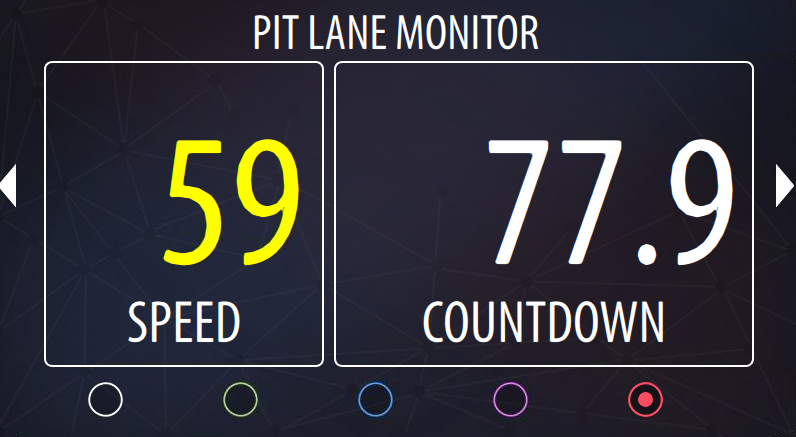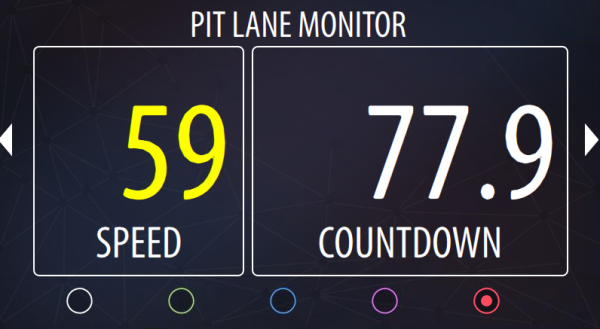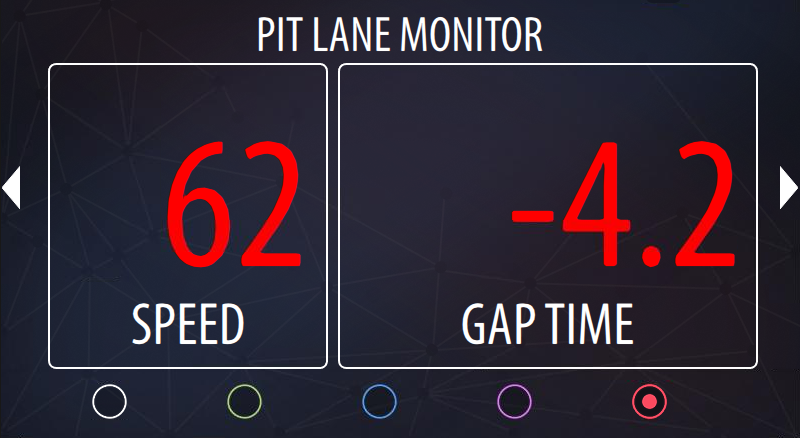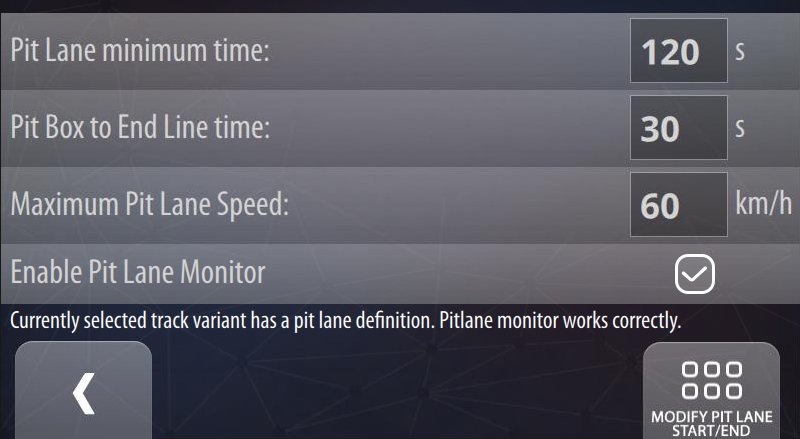RN LITE Pit Lane Monitor Mode
Prices incl. VAT plus shipping costs
Free of shipping costs!
Ready to ship,
Delivery time appr. 1-3 days
- Order number: P-LITE-MOD-PIT
No more time penalties!
For the RN ONE, RN LITE and RN PRO, we offer the optional Pit Lane Monitor function. In many racing series, regulations dictate a minimum time for pit stops that racing teams must comply with. Leaving the pit lane too early will results in a penalty. At the same time, staying in the pit longer than required means the loss of precious seconds. Both can lead to loss of positions in the race. With the Pit Lane Monitor, it is possible to set automatic timers and achieve an optimum pit stop time. This unique feature does away with avoidable penalties due to bad timing during pit stops!
- Pit lane minimum time, pit box to end line time and maximum pit lane speed can be set by the user.
- Pit box countdown: The countdown is activated automatically and displayed when the car passed the pit lane entry line. The timer counts down to the optimum moment for leaving the pit box. Different colours at the 20 and 5 seconds marks warn the driver to prepare for leaving the pit box.
- Time monitoring: After the car starts from the pit box, the gap compared to the minimum pit lane time will be displayed. Time gain means that the car will leave the pit lane too early, while time loss indicates a delayed exit. This allows the driver to correct his speed in the pit lane to achieve an optimum pit stop time.
- Speed monitoring: The display automatically shows the current speed of the car in the pit lane. Different colours warn the driver when he is coming close to or exceeding the speed limit.
- The system automatically detects entry and exit lines most tracks, manual corrections by the user are possible.
You can find more details about the Pit Lane Monitor Mode on race-navigator.com.
Please note: This article is a software add-on that you can unlock for your Race Navigator. For each purchase of a single item, you can unlock the mode on one selected Race Navigator device. After payment is complete, you will receive further instructions on how to unlock the mode.
| Product number: | P-LITE-MOD-PIT |
Unlocking of the Pit Lane Monitor Mode for a selected RN LITE. To unlock the mode on more than one device, you have to purchase the mode multiple times.
After payment is complete we will send you further instructions on how to unlock the mode.
This version of the mode is only compatible with the RN LITE.